7 Easy Tips to Speed up Your Internet Connection
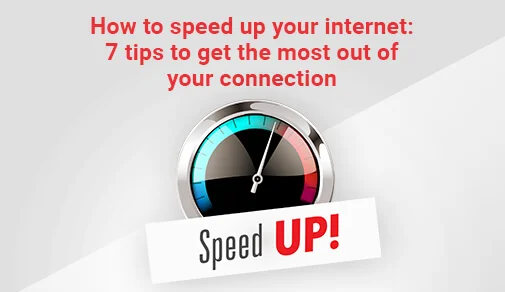
7 Easy Tips to Speed up Your Internet Connection
There is nothing more frustrating than a slow internet connection. As we all can agree on the fact that the internet plays a crucial part in our daily routine, from our entertainment to work, from studies to binge-watching our favorite shows, one thing that matters the most for all of us is our internet speed.
No matter how good of a wiring you have, how reliable of a fiber line you have mainlined into your router, at some point you do face issues with your internet speed. If you think the problem, you are facing cannot be fixed at your end then try contacting the customer service of your respective internet provider. For instance, if you have Xfinity Internet at your home and you’re facing technical issues you can simply contact Xfinity customer service and get in touch with their dedicated support team at any time and they’ll help out ASAP.
However, if you think the problem that you are facing is minor and can be fixed at home then here, we are putting some simple yet practical tips for you to troubleshoot your internet connection on your own, that you should do from time to time.
- Reset Your Router
Resetting the router is a great way to improve the internet speed as it refreshes your device and gives it a break. If you have a modem attached to your router, restart it too. The internet speed might not drastically touch the sky but it will surely get a much-needed boost and an easy-to-do fix at your end.
So if you are constantly facing speed issues with your internet connection try turning off your router for some time daily. It will give a much-needed break to your device and show improvement in connection and speed.
- Reposition Your Router
If you’re not getting the desired or expected speed of the internet, consider repositioning your router. Your router might be placed in a corner of the house from where it cannot deliver strengthened signals all over your place.
Either try placing it on the same floor where you work or spend the majority of your daytime or get different routers of the same connection if you have a bigger house and you want to avoid signal or speed issues.
- Move Closer to the Router
If you’re sitting too far from your router that might be the cause of your internet speed being flimsy. Moving close to where the router is placed can help you catch higher speed. Especially when you are gaming online, sending large files, or downloading a longer video, placing your device closer to the router can speed up the internet connection and you won’t have to wait longer to get your work done.
If you can’t get close to the router, at least make sure you are on the same floor on which your router is placed or you don’t have any thick concrete walls between you and the router, as this highly affects the signal strength.
- Restart the Router
We all might have done it at some point and we don’t take it seriously but restarting your router truly improves the quality of the internet connection a lot. Turning it off and then turning it on after some time will give your device a fresh start. Restarting your router helps to boost your internet speed too. No matter what the issue is, you can always try this hack and in most cases, it is likely to work.
- Shorten the Length of the Ethernet Cable
If you are using an Ethernet Cable, try to shorten the length of it. Most people still use Ethernet cables to connect the internet to their TVs, laptops, gaming consoles, PlayStation, etc. because cables still are a reliable and faster way to connect your devices with your router. If the cable you are using is too long then it might become another reason you are not getting the best out of your internet connection.
Shorter cables deliver the service more quickly and provide you with quality speed so you don’t have to face any lagging issues.
- Shut Down the Draining Apps and Programs
If you are facing speed issues on one of your devices and it’s working completely fine on the other, try closing the unnecessary apps and programs that are running in the background. Too many apps and programs consuming your data at the same time can slow down the internet speed.
You might be thinking that the problem is with your router but the main issue could be all those apps that are running in the background eating up your data. Closing them can optimize your internet speed to some extent making your work process smoother.
- Clear your Device Cache
A cache is where browsers collect pieces of information about you when you visit websites online. Cache files are also considered junk files so make a habit of clearing your cache from time to time. It will improve your regular device experience and free up more storage for you too.
The cache should be regularly cleared as it is known for slowing down your devices. The bigger your cache is, it means that there is too much information in store, which makes the whole system slower and so will your computer be when browsing the web.
Wrapping up
These are some of the simple tips that can help you improve your internet connection and speed it up on your own. This can be rather than getting into the hasty process of calling a service provider. Just by following these steps, you can make a lot of difference and get a quality connection.
Also read – We Will Love Again Novel PDF Free Download
I Don T Love You Anymore Book By Rithvik PDF








