Hamraaz App Download and Registration Guide
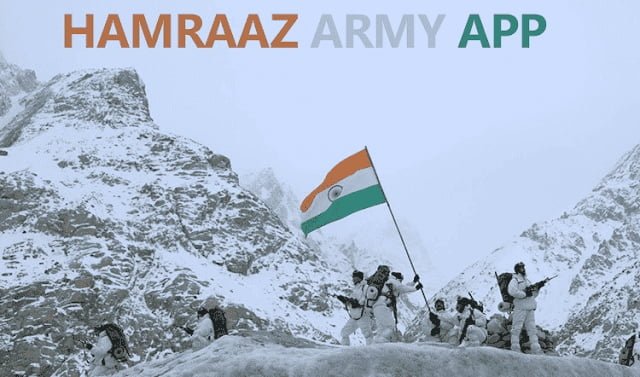
Hamraaz App – It is an application that is Android-based and it was developed by the Indian Army so it will help them in managing the activities performed by Indian Soldiers.
With the help of this application, soldiers are able to track some of their details like posting and their promotions also.
Soldiers can also use this application for communication regarding their pay. This application moreover helps to reduce the communication gap between our Army Soldiers.
This application is only for the Indian Army and it can’t be used by civilians. This application is totally free of cost there will be no charges for downloads.
You find difficulty in finding this application on google play store it is not available there so you can download it directly from the official site.
The main motive behind Hamraaz’s application is for ensuring national security and unity and protects the nation from external aggression and internal difficulties and making the environment peaceful and safe.
How to Download the Hamraaz application?
For downloading this you have to go to the official website of the Ministry of Electronics and Information Technology and the site is https://apps.mgov.gov.in/ and this site gives you the latest version of this application which is 6.51.
After that, you have to just click on the “Download” button and it will start downloading Hamraaz Apk file on your android mobile phone. But there is some minimum requirement for downloading this application easily if you must have Android 5.0 Lollipop & above.
- Once you are done with the complete process of downloading then open your download and click on it.
- Then tap on this for the installation and once it is completely installed it can appear in your applications.
- This application is currently not available for Windows/PC.
- The team of the application is working to fix it so those users can also avail of the benefit of this application.
How to sign up into this?
- Open your application for the Hamraaz Army.
- If you are a first time user then click on the Signup option available there.
- Fill your “PAN Card” number.
- After this enter your “ARPAN” Password but if you don’t know your ARPAN password then just click on generate OTP.
- Once you are done with this enter your registered mobile number with the Army office.
How to enter the Hamraaz application Payslip password?
For the opening, Humraaz payslip you have to enter the password of payslip in Hamraaz application after this submit your payslip password which you have to choose and then open the PDF file. The password of your file is the first four digits of your PAN Card number and your Date Month of your birthday.
Features of Hamraaz Application:
- It gives you details about your monthly Payslip.
- Provided you with Form 16.
- You can also track your details of posting.
- You can also change the AFPP fund subscription with the help of this application.
- It can also help in managing the online grievances.
- It can send pop up messages to each and every individual.
- It kept your details confidentially.
More post –
- Dswd Relief Agad App Download – Electronic Cash Aid Distribution
- CAO Handbook 2021 Entry PDF (Central Applications Office)
- Reni Gresi – Feminine Supercars racers Turns To Become An Adult Star
- Sovea Weight Loss Patches – Health Products
- Benjamin Crump Net Worth: The Eminent Civil Rights Lawyer in the US
- Moon on March 31st 2020 Lucifer: Moon Resembles Like Fallen Angel








