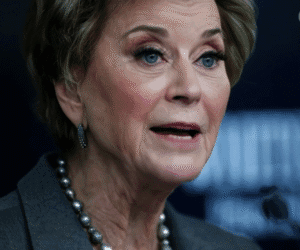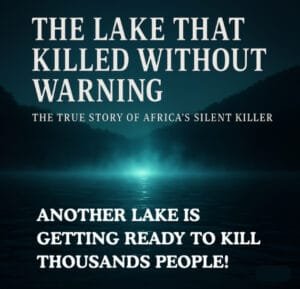UNILAG Student Portal: Check Admission Status and Other Updates of the University
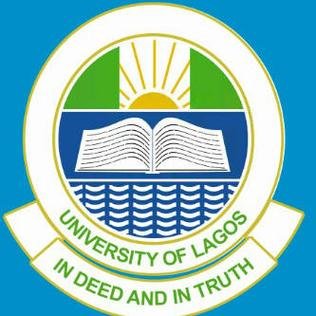
The University of Lagos offers certain useful services for its students through its portal. This portal is known as the UNILAG student Portal. Now, the students can save their time as they can do a lot of things at once.
The UNILAG Student Portal helps the students to check their admission status. They can know which course they are likely to take during an active session. But for all these services, students must first log into their accounts.
There are numerous things that students can do on the UNILAG student portal. This portal is an extension of the university’s website that enables different people to avail of specific services. The portal helps in several ways including:
- Directly circulating the formal news from the management.
- Giving details on the distinct procedures and processes like payment of school fees and course registration, etc.
- Providing access to student academic online profiles.
- Examining admission lists and status updates.
- Accessing details concerning admission requirements.
- Issuing course forms, examinations slips, and post UTME results.
- Filling and recording online student biodata.
As this online portal serving is an extension of the school’s website, it can only be retrieved using a username and password. All students can log in to the portal with their usernames and passwords to carry out all essential online activities.
Academic activities such as biodata registration, payment of school fees, results viewing as well as course registration, etc. can be done via the UNILAG student portal. Before students can avail of any services from the portal, it is vital that they log in or signup. For doing this, students have to visit the portal website.
On the UNILAG Student Portal, students are required to fill in the matric number or application number. In addition to this, students will also type in their automatic password which is their surname in lowercase. Then, they can log in. In case, any student has forgotten the password, then he/she can always reset it.
The students can check their semester results on the UNILAG Student Portal. Students can also check how they performed in the semester exams by:
- Logging on to the UNILAG student results portal.
- Next, enter the application/matric number and password to access your online profile.
- Select the session and semester you are concerned about viewing its results.
- Click on submit and the accurate results will be shown before you.